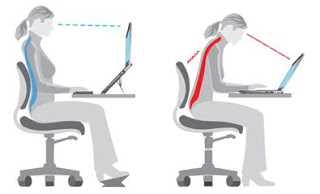7 Ways To Live Your Best Life In The Office
Posted by OfficeAnything on May 14th 2018
If you're ready to live your best life in the office, you're in the right place. Today we'll provide you with 7 tips designed to help you operate at peak performance levels while staying healthy. From using sit to stand products to collaborating with your coworkers, you'll be at your best in no time!
1.) Use Sit To Stand Products
Sit To Stand products are the latest ergonomic craze, and for good reason. They work! With sit to stand products you can improve blood flow and posture while reducing energy dips that occur when you sit for hours on end. A sit to stand workstation that attaches to your desk surface will help you adapt on the fly. We recommend the Volante from Systematix and the 5100 model from OFM. Both are commercial quality and ready for the demands of the modern work day.
2.) Take Short Breaks
Even if you have the best new ergonomic products at your disposal, it's still important to take short breaks. A 5 to 10 minute break one per hour is recommend to keep you fresh. Stand up from your desk and walk around to get your blood flowing. If you can, grab some fresh air outside. The key is to avoid sitting stagnant for hours if you want to life your best life in the office!
3.) Type At Healthy Angles
This is an oldie but a goodie. The odds are, you've got an adjustable keyboard tray. It's important to adjust it and synchronize it to your body and workstation to ensure you're able to type at healthy angles. If you type incorrectly day after day you'll be subject to wrist pain and even more serious conditions like Carpal Tunnel Syndrome. Typing from correct and healthy positions is an absolute must.
4.) Use Dual Monitors
Single screen systems have become dinosaurs in the workplace. If you want to live your best life in the office, a dual monitor setup is definitely preferred. It's as simple as this, two screens are better than one. With a dual monitor mount you'll be able to cut down on the time spent flipping back and forth between tabs and complete your work faster. You'll also be able to adjust your screens to the correct level and adapt on the fly.
5.) Practice Good Sitting Habits
It probably goes without say, but good posture is a must if you want to make it through task filled days at work without pain. For starters, keep your back in contact with your chair at all times. Commonly workers hunch forward and over the top of their keyboards when computing. This leaves your spine unsupported. It's also important to keep your monitors at eye level. If you're looking down at your screens when typing, you're neck is paying the price. These two simple tips are the foundation for a healthy sit. Commit them to memory and also consider placing a chart with posture tips within eyesight of your computer screens. Keeping tips fresh in your mind will have you more likely to use them.
6.) Hydrate
Hydrate, hydrate, hydrate. You can't have too much water. When you take your break once per hour, go swing by the break room and get a drink of water. If you work at your desk for hours on end without hydrating, you'll be fighting fatigue and a long list of other issues, so drink up. You should definitely have a water bottle at your desk at all times.
7.) Collaborate
The industry buzz word of the year is without a doubt "collaboration". Office furniture and seating brands are hard at work crafting everything from modern cubicle alternatives to active stools that encourage collaboration in the workplace. From height adjustable conference tables to powered lounge furniture, collaboration is the way of the future. Cubicle walls are being taken down daily to create open concept interiors with modular benching systems that encourage interaction and spark creativity. Collaborate with your coworkers whenever possible to build relationships and improve productivity.
1.) Use Sit To Stand Products
Sit To Stand products are the latest ergonomic craze, and for good reason. They work! With sit to stand products you can improve blood flow and posture while reducing energy dips that occur when you sit for hours on end. A sit to stand workstation that attaches to your desk surface will help you adapt on the fly. We recommend the Volante from Systematix and the 5100 model from OFM. Both are commercial quality and ready for the demands of the modern work day.
2.) Take Short Breaks
Even if you have the best new ergonomic products at your disposal, it's still important to take short breaks. A 5 to 10 minute break one per hour is recommend to keep you fresh. Stand up from your desk and walk around to get your blood flowing. If you can, grab some fresh air outside. The key is to avoid sitting stagnant for hours if you want to life your best life in the office!
3.) Type At Healthy Angles
This is an oldie but a goodie. The odds are, you've got an adjustable keyboard tray. It's important to adjust it and synchronize it to your body and workstation to ensure you're able to type at healthy angles. If you type incorrectly day after day you'll be subject to wrist pain and even more serious conditions like Carpal Tunnel Syndrome. Typing from correct and healthy positions is an absolute must.
4.) Use Dual Monitors
Single screen systems have become dinosaurs in the workplace. If you want to live your best life in the office, a dual monitor setup is definitely preferred. It's as simple as this, two screens are better than one. With a dual monitor mount you'll be able to cut down on the time spent flipping back and forth between tabs and complete your work faster. You'll also be able to adjust your screens to the correct level and adapt on the fly.
5.) Practice Good Sitting Habits
It probably goes without say, but good posture is a must if you want to make it through task filled days at work without pain. For starters, keep your back in contact with your chair at all times. Commonly workers hunch forward and over the top of their keyboards when computing. This leaves your spine unsupported. It's also important to keep your monitors at eye level. If you're looking down at your screens when typing, you're neck is paying the price. These two simple tips are the foundation for a healthy sit. Commit them to memory and also consider placing a chart with posture tips within eyesight of your computer screens. Keeping tips fresh in your mind will have you more likely to use them.
6.) Hydrate
Hydrate, hydrate, hydrate. You can't have too much water. When you take your break once per hour, go swing by the break room and get a drink of water. If you work at your desk for hours on end without hydrating, you'll be fighting fatigue and a long list of other issues, so drink up. You should definitely have a water bottle at your desk at all times.
7.) Collaborate
The industry buzz word of the year is without a doubt "collaboration". Office furniture and seating brands are hard at work crafting everything from modern cubicle alternatives to active stools that encourage collaboration in the workplace. From height adjustable conference tables to powered lounge furniture, collaboration is the way of the future. Cubicle walls are being taken down daily to create open concept interiors with modular benching systems that encourage interaction and spark creativity. Collaborate with your coworkers whenever possible to build relationships and improve productivity.