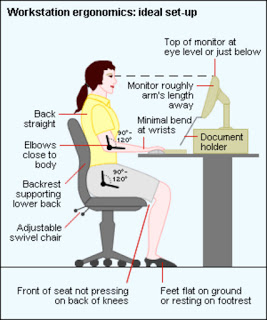7 Ergonomic Pointers To Keep In Mind In 2018
Posted by OfficeAnything on Jan 23rd 2018
 It's going to be a great year in the world of office ergonomics. Industry leading brands are hard at work crafting innovative products designed to encourage good posture habits, constant movement in the workplace, and improved blood flow. Rest assured, operating at peak performance levels will be easier than ever in 2018. That being said, there's 7 key pointers you need to follow for success.
It's going to be a great year in the world of office ergonomics. Industry leading brands are hard at work crafting innovative products designed to encourage good posture habits, constant movement in the workplace, and improved blood flow. Rest assured, operating at peak performance levels will be easier than ever in 2018. That being said, there's 7 key pointers you need to follow for success.1.) Work Smarter, Not Harder
 Do you find yourself grinding through long work days? Are you feeling stressed due to a long list of tasks never seem to end? You're not alone. The good new is, ergonomic products can help you work smarter and not harder in 2018.
Do you find yourself grinding through long work days? Are you feeling stressed due to a long list of tasks never seem to end? You're not alone. The good new is, ergonomic products can help you work smarter and not harder in 2018.This year it's all about streamlining productivity with the integration of user friendly products like surface level power modules. Units like the FlexCharge4 from ESI make it easy to charge devices and route wires without the need to venture underneath you desk. Power modules will also be a big hit in conference and training room environments as they'll streamline meetings and improve collaboration.
 2.) The Office Chair Is Only As Good As Its Owner
2.) The Office Chair Is Only As Good As Its OwnerEven the top rated office chair won't keep you comfortable if you don't learn to use it correctly. If you've purchased a new chair for your home or business workspace, get the most out of your investment by learning to master its features. Memorize the functions that each of the levers located underneath you chair perform. If you have trouble remembering them, label them!
All too often, workers purchase high end chairs expecting them to solve their comfort related issues right out of the box. This simply isn't the case. While auto-responding office chairs are available, you still need to understand the core principles of a healthy sit.
3.) Expensive Doesn't Mean Better
 In the world of office ergonomics, expensive doesn't mean better. Spending thousands on ergonomic accessories won't necessarily make you a more efficient worker. What will make a difference is a strategic grouping of products tailored towards your specific needs.
In the world of office ergonomics, expensive doesn't mean better. Spending thousands on ergonomic accessories won't necessarily make you a more efficient worker. What will make a difference is a strategic grouping of products tailored towards your specific needs.Before purchasing an array of ergonomic components for your office or home workspace, do your research. These days you really can't be too careful. There's tons of products out there claiming to provide the latest and greatest ways to compute healthy. This is why product reviews and demo videos are a must. In most cases you'll really only need a good chair, dual screen monitor arm, and articulating keyboard tray to lay the foundation for ergonomically correct computing. Additionally accessories can be added on as needed after that.
4.) Good Posture Starts With Good Habits
If you work to form good ergonomic habits in 2018, your posture should definitely improve. We recommend starting with a posture chart. They can be printed for free online. We provided a good one here, but you'll probably need to blow it up a bit. Once printed, post it within eyesight of your computer screen. This way they'll stay fresh in your mind throughout the day. Before you know it, you'll be sitting correctly.
Basic Posture Tips:
- Keep Back In Contact With Chair At All Times When Seated
- Keep Feet Placed Flat On The Floor And Facing Forward
- Don't Perch Your Feet On The Base of The Office Chair
- Raise Your Computer Screens To Eye Level To Avoid Looking Down
- Sit Upright With Your Shoulders Back
- Don't Hunch Forward and Over Your Keyboard Tray When Typing
 5.) Keep It Moving
5.) Keep It MovingYou'll hear a lot about constant movement in the workplace this year. As sitting for long periods of time can cause fatigue, unnecessary muscle strain, and even pain, it's important to stay active in the workplace. In 2018, sit to stand products are becoming a workplace staple. Desktop convertors and perch stools are definitely the most popular. They improve blood flow and posture while encouraging muscle movement while working. If you can't find the time to take a short 5 to 10 minute break once per hour, sit to stand office products are definitely worth a look!
6.) Not All Ergonomic Products Are A Must
You don't need every little gadget and gizmo on the market. Certain products might work for one person, while others may not as we don't all have the same operational issues. Consulting with your physician and an ergonomic product specialists will help you dial in your personal workspace. Avoiding the purchase of unnecessary products will also save you money. Below we've provided a list of today's most popular ergo products and a brief description of their benefits.
- Monitor Arm: Increases usable desk space and reduces visual strain.
- Articulating Keyboard Tray: Encourages healthy computing angles and creates usable surface space.
- Sit To Stand Desktop Convertor: Eliminates the need for extended sits, reduces fatigue, improves posture, and encourages continuous movement.
- CPU Holder: Makes the CPU more accessible and creates additional leg space underneath the desk.
- Foot Rest: Encourages good sitting habits and reduces strain.
- Perch Stool: Makes it easy to work longer at a standing height desk by providing additional support.
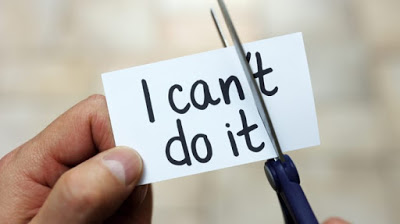 7.) Stay Positive
7.) Stay PositiveThe most important pointer we can give you is to stay positive. Finding out what works for you can take a little bit of time. Don't get frustrated! The process requires commitment, but the end results are priceless. The truth is, if you want to get comfortable and become more productive, you can. Believe in yourself and don't be afraid to try new things. Complacency and procrastination are your worst enemies. Stay positive and don't give up. Posture perfect operating, efficient computing, and healthy habits are right around the corner.