What Is The Proper Ergonomics For Sitting At A Desk?
Posted by OfficeAnything on Jun 9th 2020
Sitting at a desk involves ergonomics when a person works for long hours. Ergonomics generally refers to the science of productivity in a job environment. They are generally used for desk and chair design, and for computer equipment as well. You want to know proper ergonomics for sitting at a desk to prevent back pain, neck aches, eye strain, and even headaches. Furniture can help, but there are steps you can take as well.
Proper Posture For Prolonged Sitting
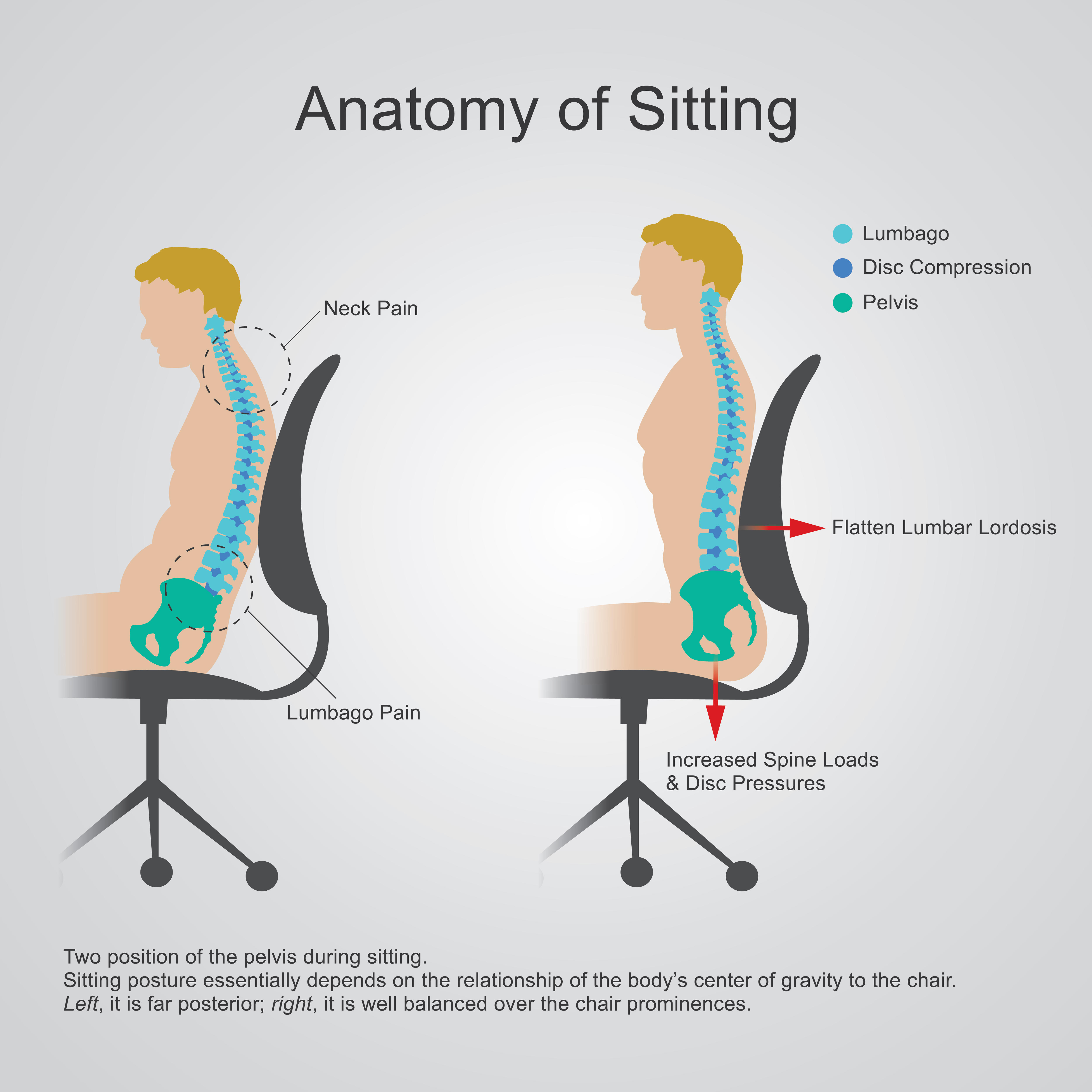
Many people feel exhausted from sitting all day, and for a reason. Human bodies are not designed for prolonged sitting. This phase has, however, become a necessary component of the office workday. That’s why you need to protect your body, with good posture, chair height, and other facets. We go into some of the aspects of sensible ergonomics.
First, sit up straight. In theory, this is the easiest Instead of hanging off the edge of your cushion, sit all the back and imagine that a wire is holding you upright. It’s best if you don’t lean or slouch, to save your back any pain. Measure the distance between yourself and a computer monitor or laptop so that it is an arm’s length.
Make sure your eyes are level with your computer monitor or any paperwork. Use a height-adjustable chair such as the iDesk Ambarella Task Chair if you are petite, or an OFM Stratus 24 Hour Big and Tall Mesh Back Office Chair if you are above average height. Make sure that your feet are flat on the floor.
Arrange your keyboard, mouse, papers, and writing utensils so that you are not reaching for them. Too much reaching means that you are straining your back and upper body. If possible, add arm supports and wear pressure gloves to prevent carpal tunnel syndrome. Your hands will thank you in the long run.
Generally, never forget to stand up and walk around for a bit. Try to eat lunch somewhere else and make sure to hydrate by getting water from time to time. Experts recommend standing up every thirty minutes, but even doing it once a day is good. This will prevent your body from getting stiff or too idle.
When using a standing desk, make sure that it is at elbow’s height. Bend your knees to avoid stiffness and make sure the monitor is still at eye level. Stand in fifteen to thirty-minute intervals to avoid straining your back or legs; too much standing can lead to you developing a risk for chronic back pain.
Browse Sitting Or Standing Desks At Office Anything
Office Anything prides itself on keeping updated with ergonomics and the technology that supports it. We believe that good furniture paired with working habits will make all the difference for office executives and employees.
Reach out to us today to get started. Our furniture specialists are ready to improve your body position at the right desk. Let us provide the lumbar support that you need to get through a standard workday, whether at the office or at home.



































